- Back to Home »
- How To ? , Internet , Tips n Tricks »
- How to download Facebook videos to your computer online- Step by step
Posted by : Unknown
Sunday, February 9, 2014
1. Play your Facebook video and copy the link from the browser.
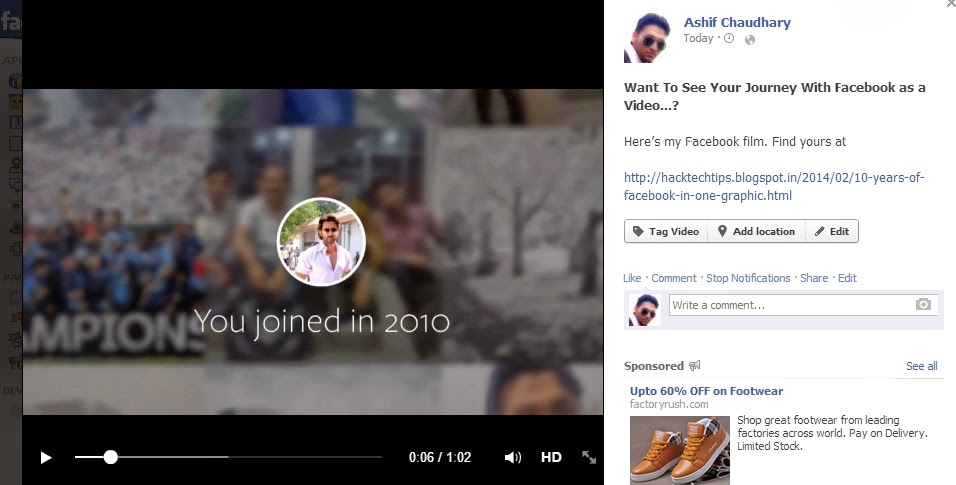
Download facebook video step 1
2. Now go to downvids.net paste your link in the given space, select video quality & format and then Press “Download” or Right click.
Check the box “Download in HD Quality” if you want to download video in highest possible quality.
How to download facebook video step 2
3. Your file will start downloading. Give it some time to download, which depends upon the file size.
Tips
If you want to download multiple videos, refresh your downvid.net’s page after you download one video.
Share this tutorial with your family and friends. Ask anything in comment.
You just learned about How to download Facebook video to your computer online.
For more valuable stuff, visit HackTechTips.
You may also like this See Your Facebook Journey as A video in Just 62 seconds..







