About Me
Powered by Blogger.
Blog Archive
-
▼
2014
(46)
-
▼
February
(28)
- How to Record High-Quality Audio of Phone Calls on...
- 20 apps to give your device a stock Android experi...
- 7 Most Expensive Mobile Phones In The World - 2014
- A Look On iPhone 6 - How It Will Look Like ?
- The Next iPhone Could See In 3D
- Apple Macintosh: 5 Most Important Evolutions Of Th...
- Apple's New iTV Concept
- Stop Apps From Running In The Background To Save B...
- Top 10 Reasons to Root Your Android Phone
- How to Get Some of the Best Moto X Features on You...
- Android Driving Assistant Robin
- Enable 720p Video Recording on the Nexus 7's Front...
- Questions About Rooting
- Everything You Need to Know About Rooting Your And...
- Market Helper Enables Incompatible Apps on Rooted ...
- How to Block a Phone Number From Calling Your Andr...
- Outlook 2010: How to set out of office in outlook ...
- How to Set Out of Office (Auto Reply) in Outlook 2...
- Online Free MP3 Cutter - Cut your audio files quic...
- 10 Ways to Share Big Files With Little Hassle
- Install Android Apps To SD Card Without Rooting
- 12 Tips & Tricks To Increase Battery Life Of Your ...
- 5 Best Android Apps For Photography
- How to download Facebook videos to your computer o...
- 10 years of Facebook in one graphic.....
- Android + Windows 8.1 Transformable Laptop-Tablet
- 5 Android Apps To Make Life Simpler
- Top Retro Accessories For Your Smartphone
-
▼
February
(28)
Archive for February 2014
How to Record High-Quality Audio of Phone Calls on Your Android Phone

While the legality of secretly recording phone calls varies in each country, sometimes it's useful to have audio documentation of conversations you have on your Smartphone.
There are plenty of reasons you'd want to be able to record phone calls, from important conversations, to threatening phone calls, or to just trying to capture a friend's embarrassing moment. It's even a good idea to record your calls to customer service representatives, especially if you know they're recording you.
This is an app you'll need to rule them all—no root required.
High-Quality Phone Call Recording
MP3 InCall Recorder & Voice, a free Android app from dev Grinzone, records your phone conversations and saves them in high-quality MP3 format.Using MP3 InCall Recorder & Voice
Once you download the app, you can make a phone call and start to record. The record button (which is the green circle located in the upper left hand corner) will now show up—which you can then tap to start the recording. If you go directly into the app, you can use it as a simple voice recorder as well.

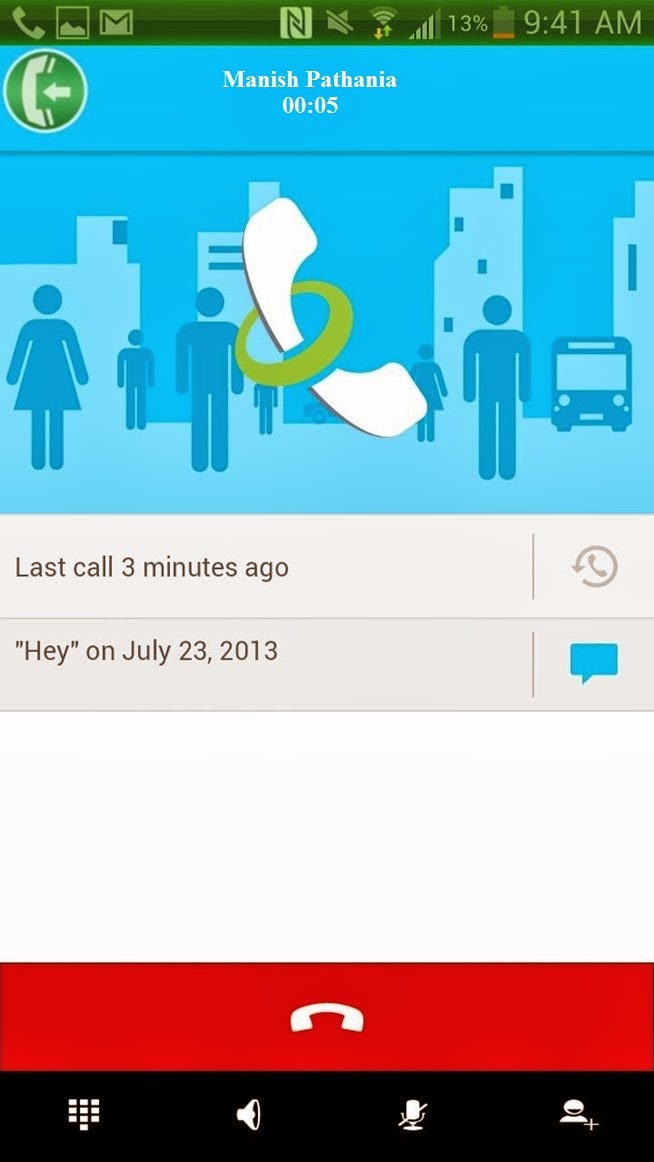
Listening/Editing Your Recordings
From inside of MP3 InCall Recorder & Voice, you can view a list of all of your recordings, with the length and date recorded in the description. If you want to listen to it, tap on the recording and press the play button.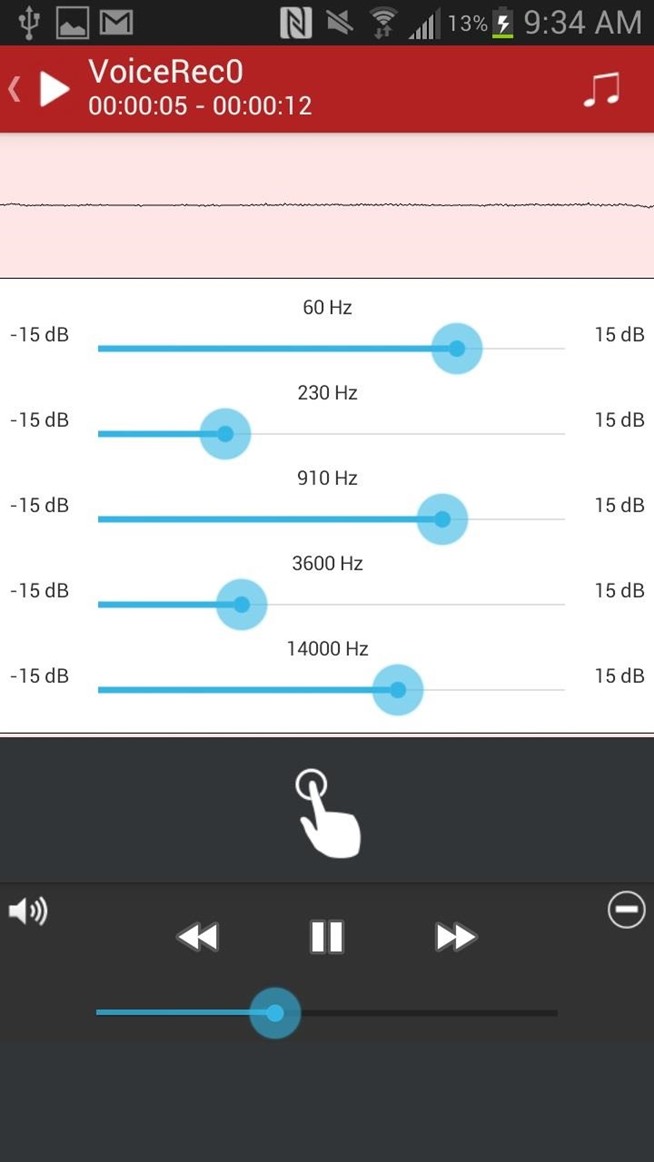
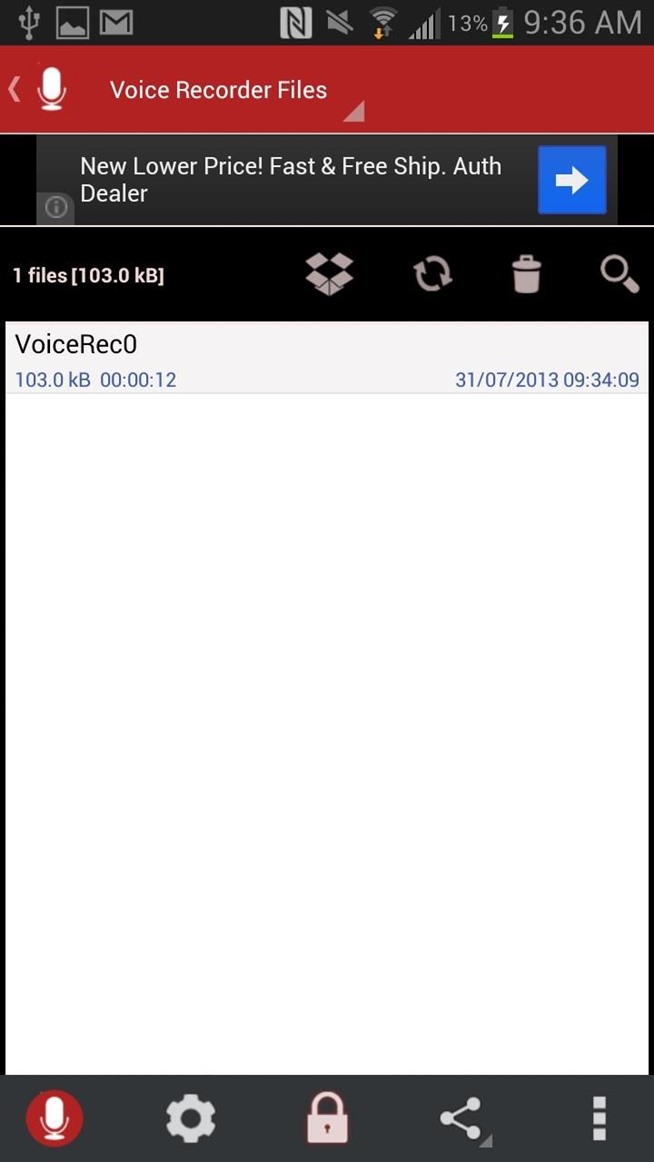
An equalizer is also available to tinker with in order to get the best sound for your recording. You can also check out the settings, share your recordings, upload them to Dropbox, and delete them—all from the icons scattered across the homepage.
Changing Your Settings
Tapping on the gear icon at the bottom of the homepage will take you to the settings, where you can mess with things such as recording mode (automatic or manual), set contacts to automatically record, delay recording time, record button placement, audio source, and more.
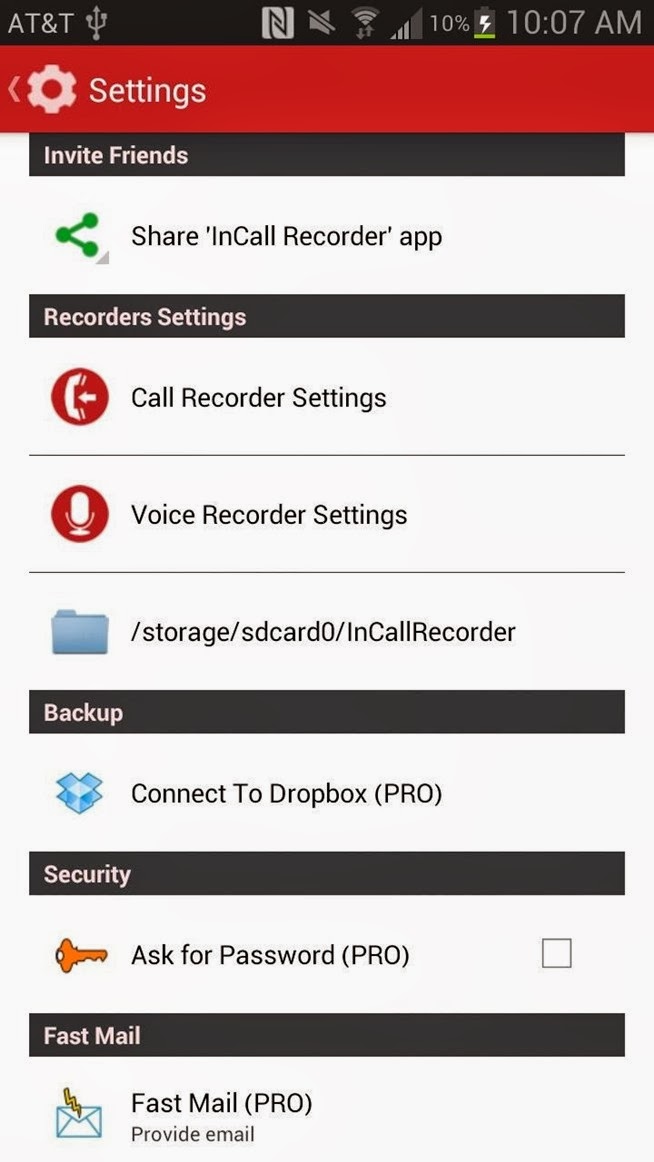.jpg)
For certain settings, you'll need to have the pro version. If you want to, just tap on the lock icon and purchase it for a dollar from inside the app. With pro, you'll be able to automatically record phone calls, add comments to a recording, set voice recording as ringtone, and more.
Now you can go ahead and record all of your conversations and keep them for future reference.....
20 apps to give your device a stock Android experience without root

As we all know, the Android OS is an open platform meaning just about anyone can take the software and do just about whatever they like with it. It’s this reason many handset manufacturers opt to forgo the standard Android design (sometimes referred to as “stock Android”), injecting their own flavor into the OS. I like to think of it like an ice cream shop. While every shop is selling ice cream, they all have their own unique flavors and mixins that go beyond just plain vanilla.
Yes, for the truly dedicated, there’s always the method of rooting and installing the stock Android OS by way of custom ROMs. Only problem is rooting often times comes at the cost of voiding one’s warranty, buggy software, and even possible harm to the device by way of the dreaded “brick.” If this
doesn’t sound like your cup of tea, you’re not alone. But is rooting really the only way to a stock Android experience on your device? Not entirely.
doesn’t sound like your cup of tea, you’re not alone. But is rooting really the only way to a stock Android experience on your device? Not entirely.
For our lovely Phandroid readers, I put together this handy guide showing you how, with apps downloaded from the Google Play Store, you can obtain a mostly stock Android experience out of your device — all without the worries that come with rooting, hacking, or voiding of warranties. Before we start, keep in mind that some of these applications will not run properly on anything but the firmware they were taken/designed from. For instance, an Ice Cream Sandwich browser will only work on your device if you’re running Android 4.0 Ice Cream Sandwich, not Gingerbread or Donut. Make sure you read the descriptions of the apps in the Play Store before you download. Now that we got that out of the way, let’s do this.
Launcher
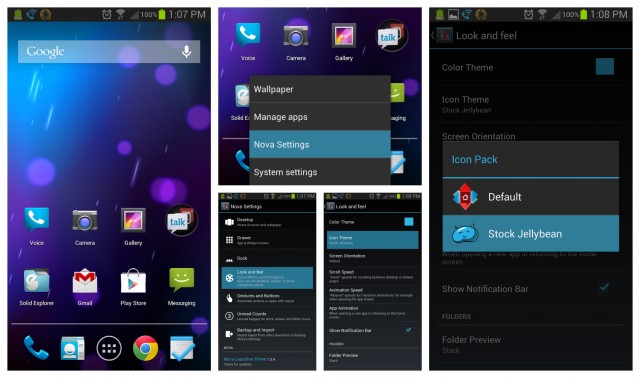
The most dramatic way to get your device looking like it’s running stock Android is by simply replacing its homescreen. In fact, most people will usually stop right there and that’s fine, but it’s only the tip of the Holo iceberg. With so many launcher replacements on the Google Play Store, there are numerous options to choose from. If you want something more closely resembling the stock Android experience (that is the point of this post, after all) you’ll want to stick with all-in-one solutions like Nova Launcher which offers a wide range of customizing options. Where you can find completely stock Jelly Bean launchers on the Play Store, they ain’t gonna help you when it comes to switching up those ugly icons your phone came with. Nova Launcher on the other hand, comes out of the box with Jelly Bean icons allowing for easy themeing of the remnants left behind from your unsavory manufacturer UI.
Lockscreen
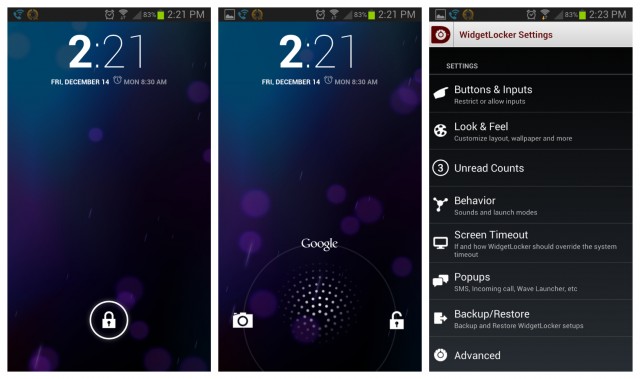
Another key ingredient to the stock Android experience is the first thing you look at upon waking your device — the lock screen. Once again, there are plenty of lockscreen options in the Play Store you can use to get your device looking like it’s running stock Android, the one with a heap of features being Widget Locker. I’ve been using Widget Locker for years now and while there are free lockscreen replacements (linked below), it’s WL’s feature set that keeps me coming back to it. The best part is you can use widgets from other apps, a key component if you want that stock Android 4.2 Jelly Bean clock displayed on your lockscreen.
Camera
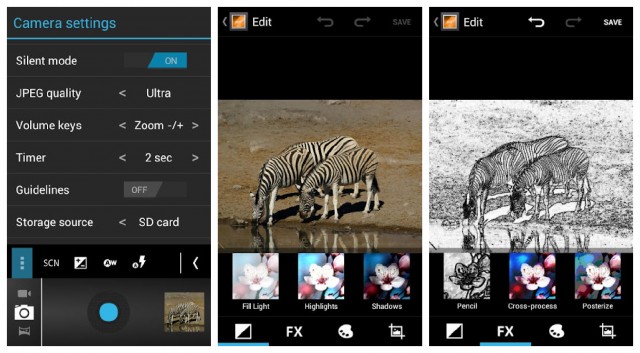
Ahhhh, yes. The camera. Chances are there is absolutely nothing wrong with the camera application that comes on your device. In fact, it probably runs perfectly well and comes with sh*t ton of features. There’s only one problem: it ain’t stock. This time around, we have a fewer options for stock Android camera applications from the Play Store, most of which are dependent on the version of Android your device is currently running. Got Ice Cream Sandwich? Well, then you’re going to have to stick to the ICS cameras (linked below). If you’re on Jelly Bean, you’re in luck. The Jelly Bean camera app in this case comes tied to the stock Gallery app. Not sure why it had to be that way, but consider it a 2-for-1 deal.
[Camera Jelly Bean+ (with Jelly Bean Gallery) | Camera Ice Cream Sandwich (Free) | Camera Ice Cream Sandwich+]
Gallery
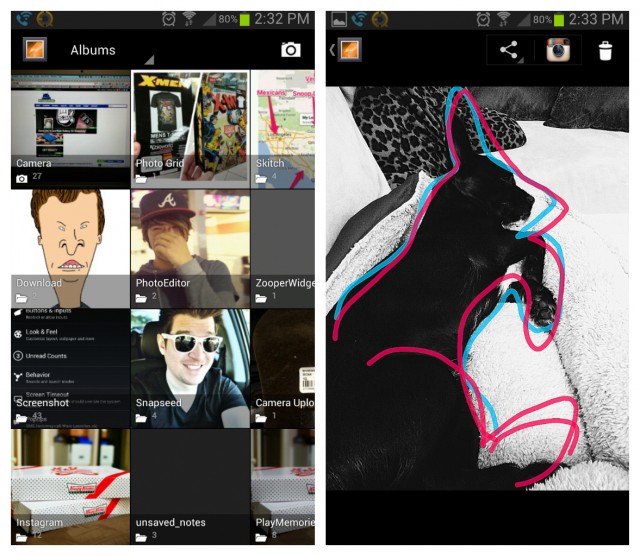
Probably my most frequently used app on my phone is the gallery app. I spend a lot of time in there sharing pics to my various social networks and it pains me when I see anything but minimal look of stock Android gallery app. If you purchased the Jelly Bean camera (linked above), you already got the Jelly Bean gallery app. Good for you. For those that didn’t, or simply didn’t want to bother with using the stock camera app, then you can download the free Ice Cream Sandwich gallery app. This is essentially the same as the Jelly Bean gallery, except you lose the notification bar. I’m sure this wont even bother most of you the way it did me (Jelly Bean FTW).
Messaging
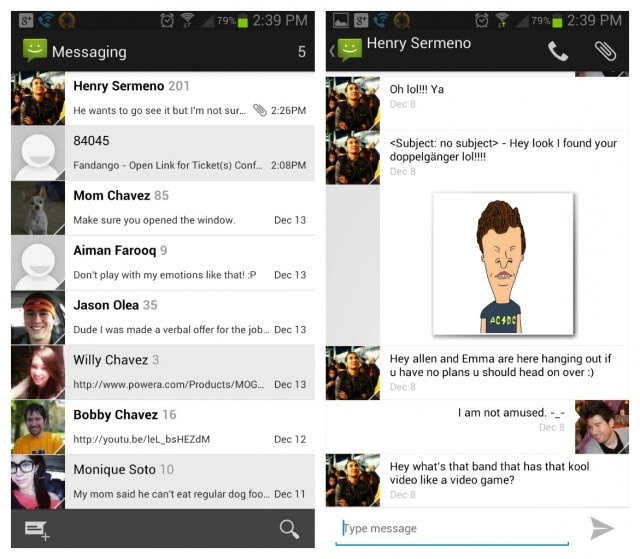
I went nuts when Google finally updated the messaging app in Ice Cream Sandwich. Once a hideously dark and empty experience, is now clean and minimal. It took me awhile, but I was able to find the stock Ice Cream Sandwich messaging app that can be installed on any device running Ice Cream Sandwich or Jelly Bean. There’s only one problem — this stock messaging app can’t (at the moment) send off MMS/picture messages, so heavy sexters may want to stick with whatever messaging app is already available on their device. Fooey.
Keyboard
When a manufacturer introduces their custom UI to a device, the first thing almost always kicked to the curb is the stock Android keyboard. This happens so often, you’d logically assume the stock keyboard is just that horrible, right? Couldn’t be further from the truth. In fact, Google has done some pretty awesome things with the Android keyboard starting in Android 4.0 Ice Cream Sandwich where text is more aggressively corrected, and in Jelly Bean, we even have next word predictions and Gesture Typing. So, there’s a couple of options here for heavy Android texters. You can download one of the modified stock Android keyboards below, or simply go with something like SwiftKey and use the built-in themeing options to make it appear more like stock Android. Either route would work.
Clock
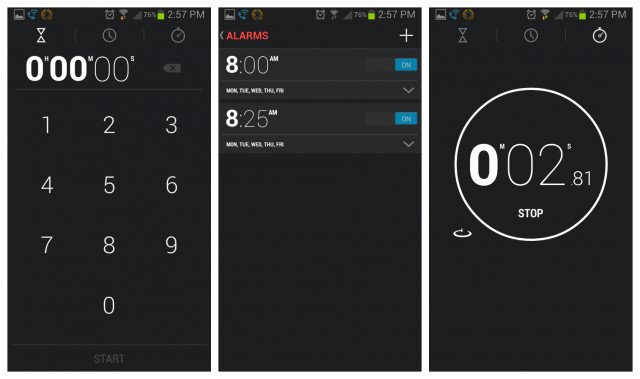
In Android 4.2 Jelly Bean — the absolute latest firmware Android has to offer — Google decided tofinally update the stock clock application. They did this by, not only giving the app a much needed visual overhaul, but making it more useful with the inclusion of timer and stop watch functions. One of the visual cues used to see which version of Android a device is running is almost always the stock clock widget, which was also updated in 4.2. Thankfully, a developer has uploaded both the stock clock app, with the included stock clock widget from 4.2 and it looks wonderful. Combine the Jelly Bean clock widget with the Widget Locker lockscreen replacement and you have yourself a faithful recreation of the lockscreen from Android 4.2 (for the most part).
Calculator
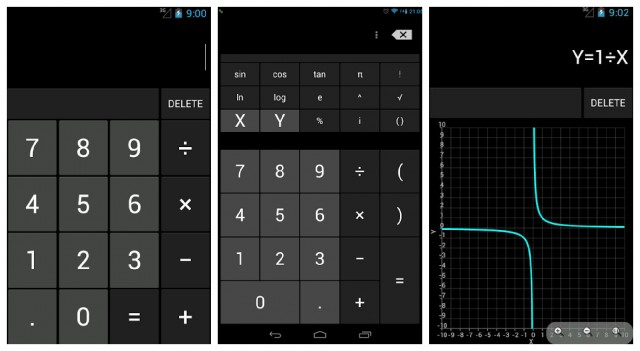
The calculator in Android has long needed an update and one crafty developer from the CyanogenMod team took matters into his own hands, introducing a revamped calculator into the Play Store complete with scientific and graphing functions. So, yes. This is in many ways better than the stock app, but still keeps the stock app look. The best part? It’s free to download so hop to it.
Calendar
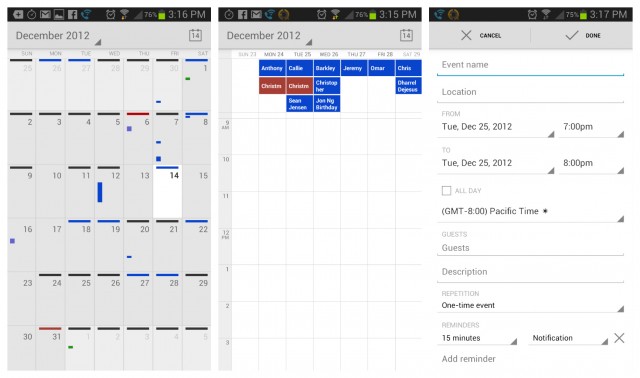
Another application that’s almost always removed from manufacturer devices is the stock Calendar app. This allows Android OEM’s to introduce their own calendar app, usually heavily skinned and chalk full of features. For those that find the stock Android calendar sufficient — in looks and features — Google has actually made available the stock Android calendar for download in the Play Store. As so often is the case with Google’s apps, it’s available free of charge.
Browser
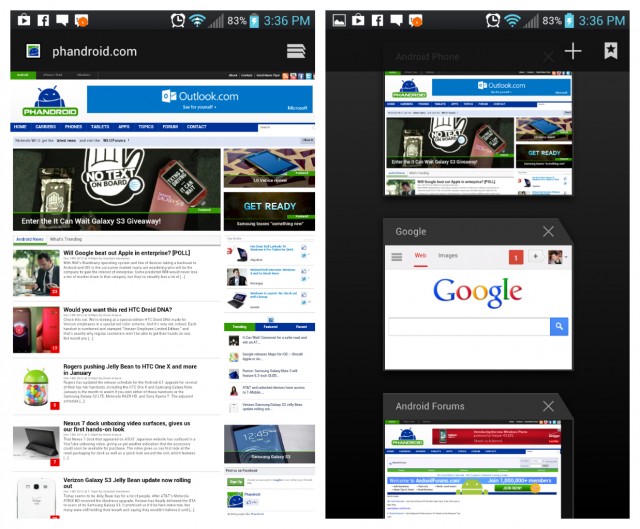 It was in Jelly Bean that Google made the controversial decision to remove their standard Android web browser (the one introduced all the way back in Honeycomb) from the OS entirely. Instead, they opted for their mobile Chrome browser, which offered better syncing across devices, but many found the browser slow in comparison to the previous version. While downloading Chrome from the Play Store would be the easy way at obtaining a “stock” Android look, the app doesn’t really feature Android’s Holo UI. For those wanting to take things back to the oldschool browser, there is one available from the Play Store, but you gotta be running Ice Cream Sandwich. Bummer. No Jelly Bean love here, folks.
It was in Jelly Bean that Google made the controversial decision to remove their standard Android web browser (the one introduced all the way back in Honeycomb) from the OS entirely. Instead, they opted for their mobile Chrome browser, which offered better syncing across devices, but many found the browser slow in comparison to the previous version. While downloading Chrome from the Play Store would be the easy way at obtaining a “stock” Android look, the app doesn’t really feature Android’s Holo UI. For those wanting to take things back to the oldschool browser, there is one available from the Play Store, but you gotta be running Ice Cream Sandwich. Bummer. No Jelly Bean love here, folks.[ICS Browser+ | Chrome]
Wallpapers

The icing on the cake for obtaining a stock Android look is, of course, using the stock Android wallpapers. While downloading the official wallpapers found in Jelly Bean are easy (zip file provided below), it’s some of the stock live wallpapers that are a little harder to come by. When it comes to the Phase Beam live wallpaper — introduced way back in Ice Cream Sandwich — one thoughtful developer has uploaded the moving wallpaper onto Google Play for everyone to download and enjoy. While it’s not the exact same wallpaper found on stock Android devices, it does a well enough job at recreating the Phase Beam wallpaper, while adding a few tricks as well.
Extras
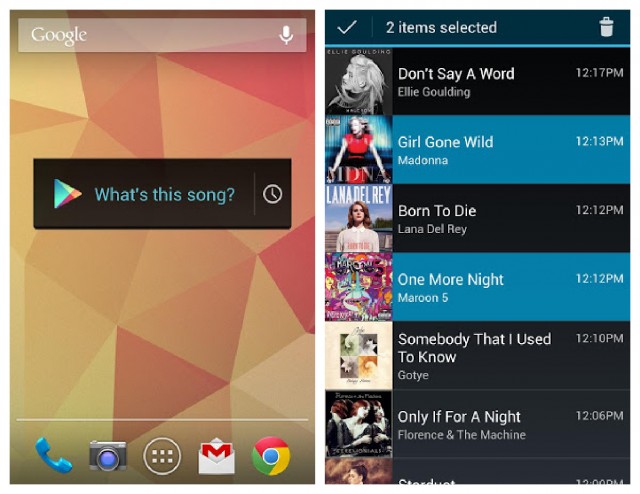
Google caused some buzz a few days ago when they introduced their music discovering app, Sound Search into the Google Play Store. Once reserved for Jelly Bean devices, Sound Search is now available to anyone with a device running Ice Cream Sandwich or above. It’s a great way to discover new music, download, and give your device yet another stock Android feature.
7 Most Expensive Mobile Phones In The World - 2014
Other than just a device to meet the communication requirements, mobile phones have become status icons. Plated with gold and embedded with precious jewels these devices come with hefty price tags reaching upto seven digits. Here is a list of 7 most expensive mobile phones in the world.
 #1 iPhone 5 Black Diamond
#1 iPhone 5 Black Diamond
Price: $8 million
Hughes, known for crafting incredibly priced tech products, created the design for the latest Apple phone, iPhone 5, codenamed as Black Diamond iPhone 5. It includes an inlay of 600 white diamonds, a solid gold Apple logo surrounded by 53 white diamonds, 135 grams of 24-carat
gold and sapphire glass for the screen. In the case of black diamond, the stone replaced the iPhone’s home button.
Apart from the design, Black Diamond has similar specifications as iPhone 5. It features a 4-inch display with custom designed ARMv7 processor called the Apple A6, an update to Apple's mobile operating system known as iOS 6. In terms of storage, it has 16, 32 or 64 GB but doesn’t support plug-in memory cards and has an 8MP camera along with various features like geo-tagging, face detection, touch focus and the like.
Price: $8 million
Hughes, known for crafting incredibly priced tech products, created the design for the latest Apple phone, iPhone 5, codenamed as Black Diamond iPhone 5. It includes an inlay of 600 white diamonds, a solid gold Apple logo surrounded by 53 white diamonds, 135 grams of 24-carat
gold and sapphire glass for the screen. In the case of black diamond, the stone replaced the iPhone’s home button.
Apart from the design, Black Diamond has similar specifications as iPhone 5. It features a 4-inch display with custom designed ARMv7 processor called the Apple A6, an update to Apple's mobile operating system known as iOS 6. In terms of storage, it has 16, 32 or 64 GB but doesn’t support plug-in memory cards and has an 8MP camera along with various features like geo-tagging, face detection, touch focus and the like.
 #2 Ulysse Nardin Chairman
#2 Ulysse Nardin Chairman
Price: $7 million
Ulysse Nardin, the Swiss watch manufacturer has come up with its Chairman Smartphone. It features a capacitive touch screen and a number pad on the front, a mechanical watch rotor on the back and is quite expensive.
The 3.2-inch touch screen display, made of sapphire crystal runs on specially designed version of Android Gingerbread and has an 8-megapixel rear-facing camera with flash. It is integrated with GPS 3G, with 32 GB internal memory and comes pre-loaded with Android apps for Gmail, Facebook, YouTube and Google Maps.
Price: $7 million
Ulysse Nardin, the Swiss watch manufacturer has come up with its Chairman Smartphone. It features a capacitive touch screen and a number pad on the front, a mechanical watch rotor on the back and is quite expensive.
The 3.2-inch touch screen display, made of sapphire crystal runs on specially designed version of Android Gingerbread and has an 8-megapixel rear-facing camera with flash. It is integrated with GPS 3G, with 32 GB internal memory and comes pre-loaded with Android apps for Gmail, Facebook, YouTube and Google Maps.
 #3 GoldVish “Le Million” Piece Unique
#3 GoldVish “Le Million” Piece Unique
Price $1.3 million
A handcrafted cell phone made of 18-carat white gold, mounted with 120-carat VVS-1 graded diamonds; that was what the Swedish designer Emmanuel Gueit had to offer the rich world. 'Le million' Piece Unique was first introduced in September 2006 in Europe at the Millionaire Fair. The product was purchased by a Russian businessman and the purchase was marked in the Guinness Book of World Records as the sale declared as the most expensive and most exclusive mobile phone ever sold. GoldVish “Le Million” Piece Unique will be produced upon special request and only limited editions of hundred numbers are manufactured in a lifetime.
Price $1.3 million
A handcrafted cell phone made of 18-carat white gold, mounted with 120-carat VVS-1 graded diamonds; that was what the Swedish designer Emmanuel Gueit had to offer the rich world. 'Le million' Piece Unique was first introduced in September 2006 in Europe at the Millionaire Fair. The product was purchased by a Russian businessman and the purchase was marked in the Guinness Book of World Records as the sale declared as the most expensive and most exclusive mobile phone ever sold. GoldVish “Le Million” Piece Unique will be produced upon special request and only limited editions of hundred numbers are manufactured in a lifetime.
 #4 Gresso Luxor Las Vegas Jackpot
#4 Gresso Luxor Las Vegas Jackpot
Price: $1 million
With only 3 models sold so far the mobile makes the name of the model worthwhile. One has to win the Las Vegas Jackpot to purchase one of these most coveted pieces. The phone is decorated with black diamonds found in Egypt and is coated with pure gold. The entire panel of Gresso Luxor Las Vegas Jackpot, is made of African black wood, the most expensive wood in the world.
Price: $1 million
With only 3 models sold so far the mobile makes the name of the model worthwhile. One has to win the Las Vegas Jackpot to purchase one of these most coveted pieces. The phone is decorated with black diamonds found in Egypt and is coated with pure gold. The entire panel of Gresso Luxor Las Vegas Jackpot, is made of African black wood, the most expensive wood in the world.
 #5 Vertu Ferrari
#5 Vertu Ferrari
Price: $ 374, 000
Vertu Constellation Quest Ferrari is a mobile phone produced by Vertu, the well-known company that is specialized in designing luxurious phones equipped with unique elements. The phone boasts a sapphire crystal keypad, a titanium battery cover, and a tachometer-inspired clock.
As the phone is codenamed as Ferrari, it’s pretty obvious that the phone has something related to the famous car company. And it is a Ferrari engine coating finish and a Ferrari leather trim embossed with the Ferrari logo. The titanium battery cover has the trademark Cavallino Rampante (prancing horse) symbol in stainless steel.
The phone runs on Nokia’s Symbian operating system and has an internal memory of 8GB which is expandable to 32GB via microSD. It comes with a camera of 5MP which offers dual LED flash and autofocus with a resolution of 2592 x 1944 pixels.
Price: $ 374, 000
Vertu Constellation Quest Ferrari is a mobile phone produced by Vertu, the well-known company that is specialized in designing luxurious phones equipped with unique elements. The phone boasts a sapphire crystal keypad, a titanium battery cover, and a tachometer-inspired clock.
As the phone is codenamed as Ferrari, it’s pretty obvious that the phone has something related to the famous car company. And it is a Ferrari engine coating finish and a Ferrari leather trim embossed with the Ferrari logo. The titanium battery cover has the trademark Cavallino Rampante (prancing horse) symbol in stainless steel.
The phone runs on Nokia’s Symbian operating system and has an internal memory of 8GB which is expandable to 32GB via microSD. It comes with a camera of 5MP which offers dual LED flash and autofocus with a resolution of 2592 x 1944 pixels.
 #6 Tag Heuer Racer
#6 Tag Heuer Racer
Price: $ 350, 000
Tag Heuer, known for its luxury brand watches has come up with an expensive phone, Tag Heuer Racer, made from premium materials, including stainless steel, carbon fiber and aeronautic-grade titanium. The casing is shockproof and certainly feels heavy and sturdy even though it isn’t waterproof.
The phone is said to pack a 3D user interface and a high speed processor of 1GHz. It comes with a camera of 5MP with auto-focus and VGA front-facing features.
Price: $ 350, 000
Tag Heuer, known for its luxury brand watches has come up with an expensive phone, Tag Heuer Racer, made from premium materials, including stainless steel, carbon fiber and aeronautic-grade titanium. The casing is shockproof and certainly feels heavy and sturdy even though it isn’t waterproof.
The phone is said to pack a 3D user interface and a high speed processor of 1GHz. It comes with a camera of 5MP with auto-focus and VGA front-facing features.
 #7 Porsche Design Blackberry
#7 Porsche Design Blackberry
Price: $139, 000
Porsche and BlackBerry appeared to put a large amount of work especially in the craftsmanship of the phone, Porsche Design Blackberry, which made the device eye-catching. Instead of a plastic bottom, the entire body is forged out of stainless steel. The battery cover is wrapped in real leather as well as each key on the QWERTY keyboard is made of metal and the navigation buttons placed below the screen are designed of individual pieces of glass.
Powered by 1.2GHz Qualcomm MSM8655 Snapdragon processor, the phone runs on BlackBerry 7.0 operating system. Along with 768MB RAM,it has an internal memory of 8GB which can be further expanded to 32GB via microSD card. The device is equipped with a primary camera of 5MP which offers various features like geo-tagging, face detection and image stabilization. The specifications are similar to those of any other BB phone, a minor difference being you get a "premium" Blackberry Messenger PIN compared to the regular PIN of other BB phones.
Price: $139, 000
Porsche and BlackBerry appeared to put a large amount of work especially in the craftsmanship of the phone, Porsche Design Blackberry, which made the device eye-catching. Instead of a plastic bottom, the entire body is forged out of stainless steel. The battery cover is wrapped in real leather as well as each key on the QWERTY keyboard is made of metal and the navigation buttons placed below the screen are designed of individual pieces of glass.
Powered by 1.2GHz Qualcomm MSM8655 Snapdragon processor, the phone runs on BlackBerry 7.0 operating system. Along with 768MB RAM,it has an internal memory of 8GB which can be further expanded to 32GB via microSD card. The device is equipped with a primary camera of 5MP which offers various features like geo-tagging, face detection and image stabilization. The specifications are similar to those of any other BB phone, a minor difference being you get a "premium" Blackberry Messenger PIN compared to the regular PIN of other BB phones.
A Look On iPhone 6 - How It Will Look Like ?
As Apple is busy developing the new iPhone, rumors are afloat about how it will look. With so many different versions of these predictions on the internet, it is almost impossible to go in for just one. So we decided to explore what a larger
screen would look like. Apple might be rolling out a larger iPhone later this year, but designer Federico Ciccarse didn’t want to wait to see what a big-screen iPhone would look like.
What It Will Look Like
Italian desinger Fererico Ciccarese came up with some creatives pictures of a concept iPhone 6 in larger size(s). The reports about Apple rolling out larger screens come from The Wall Street Journal which gives us dimensions 4.5 inches and 5 inches. The biggest iPhones we own right now, the iPhones 5s and 5c, have 4-inch screens.
In the pictures Ciccarese’s tries to show what a 5.5-inch and 4.7 iPhonewould look like in comparison to the Iphone 5s. When Apple does start giving out these, it will give rise to the much-talked about “phablet” era, where your phone is neither a tablet nor a smartphone, but something in between. Which should be competent enough, as other companies like Samsung etc, have sold phones larger than these. The Journal report specified that the upcomingiPhones will have a flat and not curved back like Ciccarese’s depiction, and that they will be released in the second half of 2014.
The Facts
The best logical conclusion to most people, after witnessing Apple’s evolution over the years is that their future models will have bigger displays and will be bigger in size. To back this up, there is analyst Timothy Arcuri of Cowen and Company who suggested that Apple has decided to fit a 4.8 inch panel on it’s newest smartphone.
READ ALSO: The Next iPhone Could See In 3D
Tag :
Apple,
Smartphone,
The Next iPhone Could See In 3D
The newest developments in Apple’s sphere of innovation are indicative of 3D features being incorporated into Apple graphics for the upcoming iPhone.In the latest news, it has been reported that Apple has bought PrimeSense, the developers of the Xbox Kinect Camera. This directly correlates to the fact
that the company may have its eyes on the advancing 3D market by implementing 3D awareness into the next iPhone.
What Is 3D Awareness?
Kinect features include Face-recognition, indoor spacial mapping, etc.
How Will It Help The iPhone?
Incorporating Kinect features into the iPhone will massively improve its security as well as service. What this simply means for us is that we will know every time our future iPhone is touched by someone other than ourselves. That’s some groundbreaking safety measures.
It may also be possible to use hand-based controls for the iPhone as it will be able to understand gestures with this technology. Further, it would massively compliment other pre-existing features on the iPhone by sensing the lack or presence of light, such as Siri reminding you to go to sleep when it senses the light being switched off, going into standby when placed in the pocket, or automatically dimming the display when not in use.
All in all, one thing is for sure – Apple is partnering with PrimeSense and something phenomenal will come out of this union.
Tag :
Apple,
Smartphone,
Apple Macintosh: 5 Most Important Evolutions Of The Mac
Apple’s been on an innovating spree ever since the company was founded in 1976. Today, we will even get to experience Apple’s foray into the television market. But it all started with the Mac – an invention that led to the computing
industry being the way it is today. Let’s have a look at the key evolutions of the Mac, over the years.
1984 – The Original Mac
The original Mac literally gave birth to the era of ‘friendly’ computers. Prior to the Mac, there simply was no computer that didn’t come with an intimidating user manual. It also had a first of its kind graphical user interface.
1998 – The First iMac
The first iMac was also the first computer that, well, looked like a computer. The look was one of the key factors that pushed the first ever iMac to be a runaway success. This evolution of the Mac was so important, it kept Apple alive.
2006 – The First Macbook Pro
 Variations every year – the Macbook Pro. The form factor and appeal of the Macbook are something regular laptops are still struggling to get right.
Variations every year – the Macbook Pro. The form factor and appeal of the Macbook are something regular laptops are still struggling to get right.2008 – The Macbook Air
The Macbook Air was the sleekest, sexiest portable computing device around for years before Microsoft came up with the ultrabook. And it was really another example of how far ahead of the times Apple always is.
2013 – The New Mac Pro
Decades down the line and Apple is still creating killer evolutions for the Mac. The Mac Pro is an example of how the company will never stop innovating, with its minimalistic form factor and unbridled power.
Related Article: Brand New Apple i-TV
























