Archive for April 2014
Top 15 WhatsApp Tricks for Android and iPhone
1. Recover Deleted Messages
It happens that we unknowingly delete messages on Whatsapp and then regret for it. But now you can recover deleted message on Whatsapp by using this simple trick.
WhatsApp stores all your messages on your phone’s external memory (SD card) and for the same reason you can recover deleted messages. Go to SD card > WhatsApp > Databases and find these two files named (msgstore-yyyy..dd..db.crypt andmsgtore.db.crypt ). The first file has all the messages that you have sent or received in last seven days and the second file has the messages of the current day.
There’s no way to restore chats directly from WhatsApp, so if you want to restore a backup you’re going to have to uninstall and reinstall WhatsApp. When you start WhatsApp after the reinstall, you should be prompted to restore your most recent backup. Just follow the procedure and your chats should all be back.
2. Get Messaging Statistics On Android
This will definitely interest you if you’re a statistics geek, or simply someone who’s interested in finding out you and your friends’ WhatsApp habits. WhatStat provides information for metrics such as your top friends, friends’ and groups’ most active times of the day as well as message distribution for both one-on-one and group chats.
3. Send Two Pictures as One
Have you received an image where at first you see a beautiful girl and when you click on the image you get to see a monkey? No doubt girls are monkeys but here’s how you can do that. There’s no trick but an app to do it. Try Magiapp tricks for WhatsApp for android and FhumbApp for iPhone. Using them you can hide your best pics inside others. Unfortunately there’s not much you can do if you own a Windows phone or BlackBerry.
4. Find Friends Profile Picture
Sometimes some of our friends put really cool kind of profile picture and we wish to download it. By default WhatsApp doesn’t come with any of the downloading option, but there is a simple workaround to get your friends profile pic. Go to SD card > WhatsApp and Profile Pictures, here you can find all the profile pictures of your friends associated with their mobile number and not names.
5. Change Your Fiends Profile Picture
Another WhatsApp trick is to change your fiends profile picture. This change will take effect only on your phone and not everyone else. But I think that’s enough to make your friend say how did you do this!
Follow below steps to do it.
- First select a profile picture that you want to set for your friend (anything funny)
- Resize the photo to 561×561 pixel
- Rename the photo with your friends mobile number
- Now save the image in SD card > WhatsApp > Profile picture
- Put your phone in to flight mode or disable Network and WiFi connectivity
6. Get WhatsApp Notifications On Desktop
If you’ve ever missed a WhatsApp message while working on your desktop, you’ll know how annoying it can be. If you’re using Android, there are a few ways to make sure that you never miss a WhatsApp message again. You can use Pushbullet, which includes notification mirroring alongside a lot of other features, but if all you want is notifications on your computer, check out Desktop Notifications.
7. Stop Automatic Multimedia Content Download
In the earlier version of WhatsApp all the videos, audios and images that your friends sent to you were downloaded automatically. But with the latest update WhatsApp has given an option to stop automatic downloading of multimedia contents. To do this go to Settings -> Chat Settings -> Media auto-download -> and uncheck all the options namely ‘When using mobile data’, ‘when connected on WiFi’ and ‘When roaming’.
8. Create a Fake Conversation
Noticed the fake conversations between Sachin Tendulkar, Virat Kohli, Rahul Dravid and Suresh Raina prevailing on Facebook? Ever wanted to do that yourself? With the help of an app like WhatSaid for android and Fake-a-Message for iOS you can easily create fake conversations and play pranks on your friends. Don’t use it to spoil someone’s life though, please.
9. Stop WhatsApp Images From Appearing In Gallery Or Camera Roll
Having WhatsApp images in your Gallery or Camera Roll can be very annoying; maybe the images are somewhat private, or you just don’t like having these images clutter up your Gallery or Camera Roll. You can fix this on both iOS and Android.On iOS, it’s pretty simple; just go to Settings > Privacy > Photos and then turn the WhatsApp Switch Off.
On Android, you have to create a .nomedia file in WhatsApp’s images or video directories. To do this, you need a file explorer such as ES File Explorer. Navigate to the images or video folders. Tap the New button in the lower left, pick File and create a file named .nomedia. This will stop the Gallery from scanning the folder.
10. Lock Your WhatsApp
Privacy is important to everyone, but while using WhatsApp you don’t have any inbuilt security option to secure your conversation. If you’re using Android, there’s WhatsApp Lock, while BlackBerry users will want to check out Lock for WhatsApp.
11. WhatsApp Chat Heads On Android
One of the best things about Facebook Messenger is its chat heads functionality. We’ve talked about bringing chat heads features to SMS before, but now you can also have chat heads for your WhatsApp conversations too, using WhatsApp Chat Heads. As the name suggests, the app works alongside WhatsApp to add chat heads for your conversations.
12. Send PDF, APK, ZIP & More
Unlike most chat apps, WhatsApp doesn’t allow you to send documents. WhatsApp has restriction on what file format you send using the app. You can only send videos, images and audios using WhatsApp, but what if you have to send PDF, ZIP and other formats? Here is a simple trick to send PDF, APK and ZIP files using WhatsAPP.
Follow these steps:
- Download and Install Dropbox app and CloudSend app on your phone
- Open CloudSend, next you’ll be asked to link CloudSend with Dropbox, allow it.
- Now share the file or document you want to send on CloudSend
- After sharing, CloudSend will automatically upload that file with Dropbox and will give a link to that file
- Now share the link with your friends so that they can download your file. A Bit time-consuming yet effective way to share unsupported formats.
13. Create Shortcuts For Important Contacts
Want to speed up your WhatsApp communication? How about creating a shortcut to your favorite Whatsapp contact or group straight from your homescreen?
On Android, this is as simple as long pressing on the group or contact you want to create a shortcut for. When the menu pops up, just tap on Add conversation shortcut. This will create a shortcut to the contact or group you have chosen right on your homescreen.
 14. Change Phone Number Linked With WhatsApp
14. Change Phone Number Linked With WhatsApp
Bought a new sim card? Want to change your old number associated with WhatsApp without losing access to the groups you had joined? Here’s how you can do it. Go to Settings -> Account -> Change Number -> Type both your old and new phone number and hit ‘Done’.
15. See Someone Whatsapp Messages (Even If It Has Been Deleted) !!!
This is not whatsapp hacks actually this is a trick.and these trick is to know the messages that has been sent or received by your victim on his or her whatsapp (even if he or she has deleted those messages) Whatsapp store all his messages i.e it makes a backup of messages on your phone in sd card and keep it for 7 days so You can see someone messages through that backup using this way to hack whatsapp
- Here is how to do it
You need to get access to victim phone first and then open /sdcard/WhatsApp/Databases/
There are two types of files database
-msgstore-yyyy..dd..db.crypt and -msgtore.db.crypt
There should be 7 files of this type these are the backups of chats which whatsapp has made for the last 7 days.
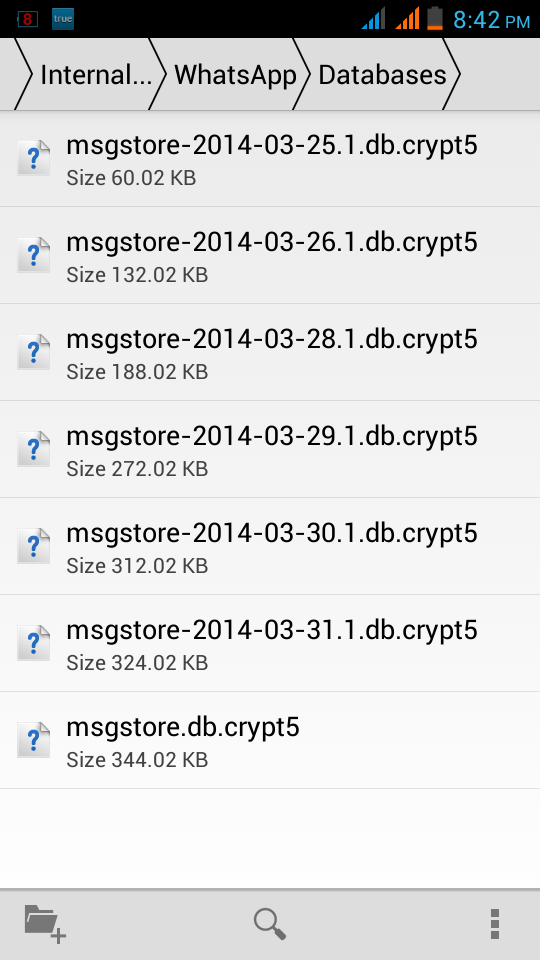 This is temporary database made by whatsapp which store the messages of the same day.(this is not a backup).So even if someone deletes the messages as soon as she or he has send it it get stored in this file so if you can decrypt this file then you can access the today messages that are deleted within 15 min or 2 min or 1 hr of when they are send and was not backup up.
This is temporary database made by whatsapp which store the messages of the same day.(this is not a backup).So even if someone deletes the messages as soon as she or he has send it it get stored in this file so if you can decrypt this file then you can access the today messages that are deleted within 15 min or 2 min or 1 hr of when they are send and was not backup up.Then copy msgstore-yyyy..dd..db.crypt into your phone or cloud either by bluetooth or other sharing technique.
Before doing this, make backup of your whatsapp database by coping it in another folder then replace it with the db file you just copied from your victim phone into your whatsapp database folder.
And you are done you have hack whatsapp and now you can see every chat of the person even if he he/she has deleted the chat or not.
Note:- The second file will not get recover in the whatsapp because it is not a backup file so use the second method.
Or
You can try WhatsApp’s own Solution to Recover second file.
WhatsApp itself provide a solution to recover your accidentally deleted WhatsApp messages.All you need to do is uninstall the app and install it back. This would actually use all the backup files, and restore whatever it can.











